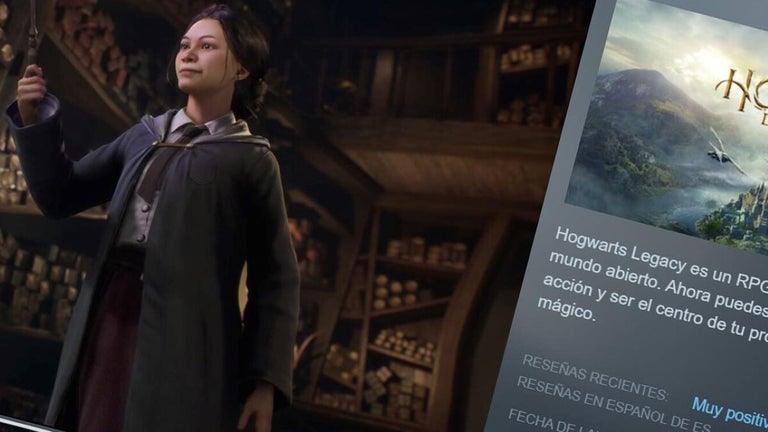Trial version
Adobe Photoshop CC
The design and photography standard for image editing
PowerPoint to Flash enables you to transfer bulk PowerPoint presentations into Flash, the world's most popular platform independent format. PowerPoint presentations can only be played back on a computer with Microsoft PowerPoint installed. Converting them into Flash enables your presentations to be played back every where, Windows, Linux, Macintosh and even Handheld PCs.
Instead of rebuilding all the presentations yourself, let your computer do it automatically with just a click on the Start button. Why not get more time to stay with your kids and enjoy your life? Your skills on composing presentations with PowerPoint are not obsolete, just continue making your presentations with PowerPoint, and then convert them into Flash later on.
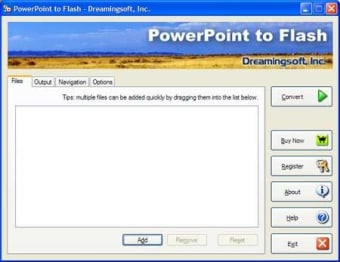
Trial version
2.01
Windows
Windows XP
English
8.1K
779.76 KB
Have you tried Powerpoint to Flash? Be the first to leave your opinion!
Add reviewThe design and photography standard for image editing
PhotoScape: An intuitive image editing tool
An easy way to update Adobe Photoshop!
Your user-friendly photo editing companion
Picasa is still worth it, and here's why
Trial version
The design and photography standard for image editing
Free
PhotoScape: An intuitive image editing tool
Free
Your user-friendly photo editing companion
Free
Picasa is still worth it, and here's why
Free
An easy way to update Adobe Photoshop!
Efficient Photo Management with MAGIX Photo Manager
Microsoft PowerPoint Viewer 2007 for Windows: Seamless slide viewing
The software that marked a golden era within the Internet.
A reliable media player for Mac users
The design and photography standard for image editing
IDPhotoStudio

Easily create attractive AVI videos with your photos
A trial version app for Windows, by Pponec.
Pic2Pic: Trial Photography Software for Windows

Retouch, mix and deform images with complete freedom
How to Take a Screenshot
Efficient Image Conversion Tool for Windows
A RAW Viewer for Windows
A photo viewer with built in resampling filters
A free app for Windows, by Digicamsoft
Explore Creative Possibilities with Infinity Brush